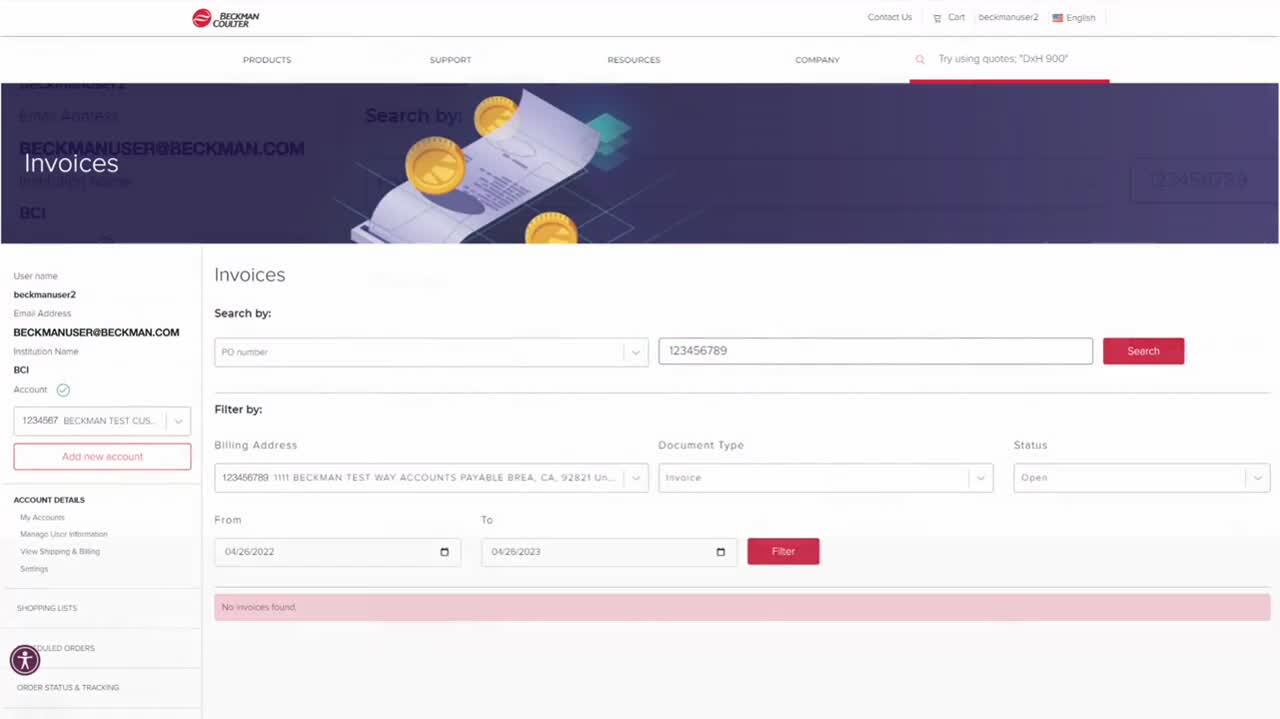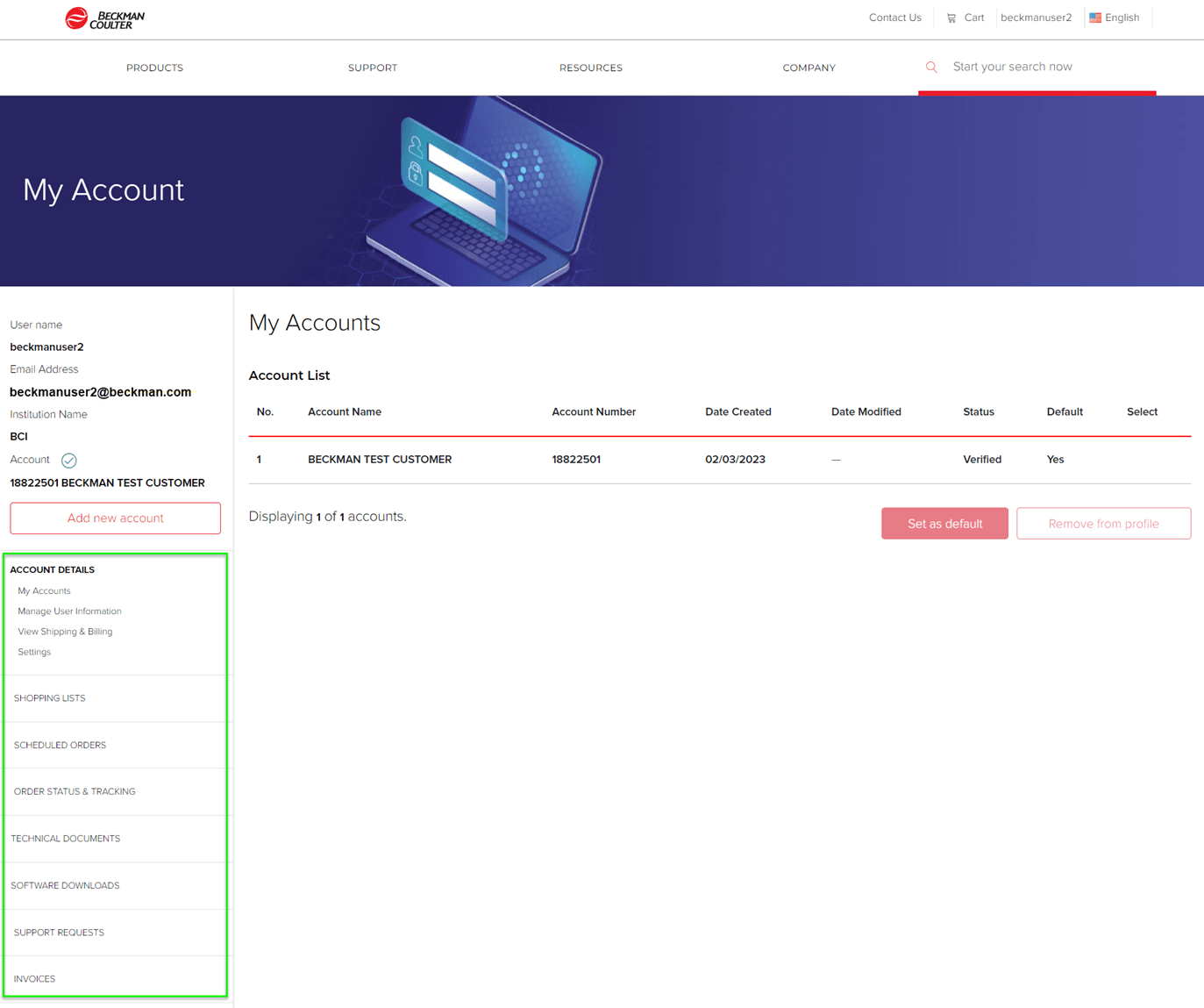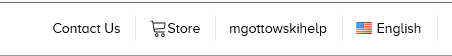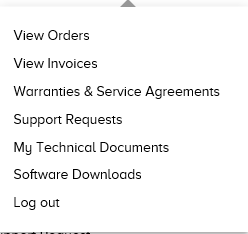Account Benefits
Simplify the way you work. With your verified BeckmanCoulter.com customer account, a suite of time-saving tools are just a few clicks away. Simply log in to:
- Add multiple customer accounts
- Review your full order history
- Download the latest technical documents for your laboratory’s instrumentation
- Update instrumentation with new software releases
- View instrument warranties and service agreements
- Choose from many convenient ordering options
- Quick Orders
- Scheduled Orders
- Shopping lists
Ready to get started?
 English
English