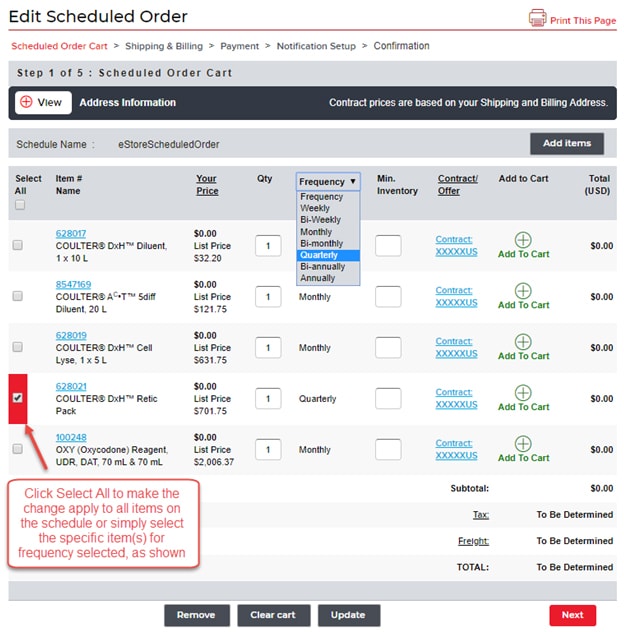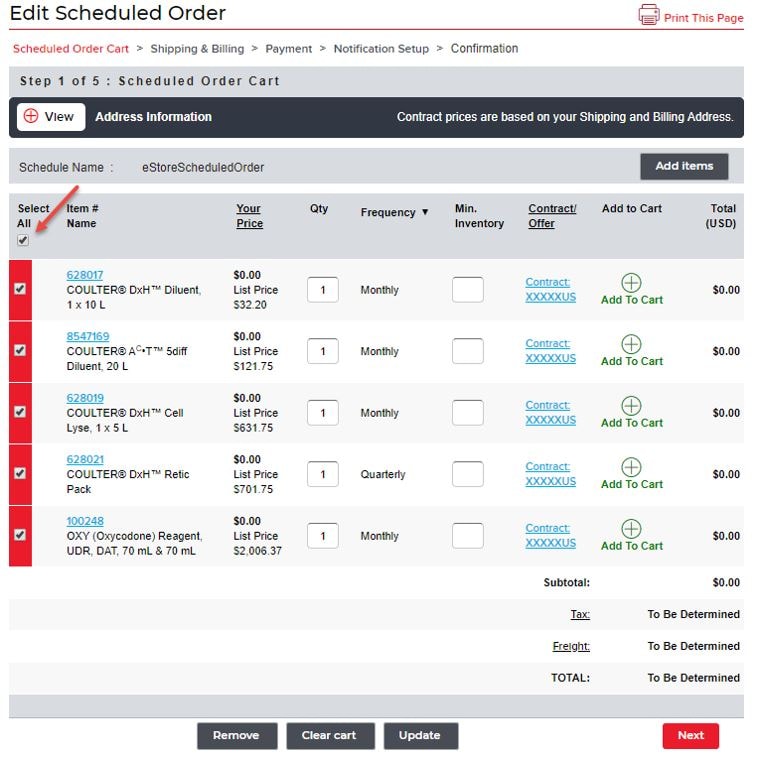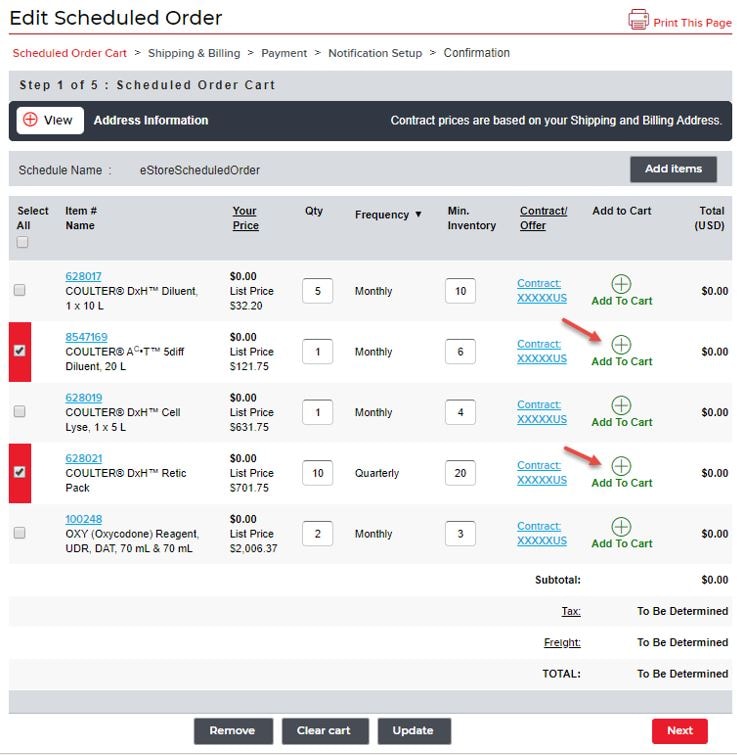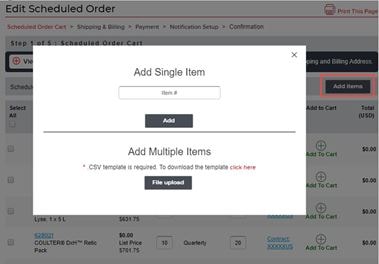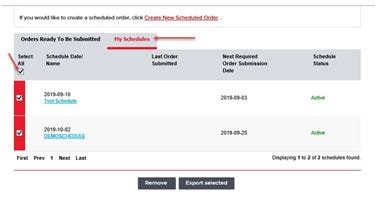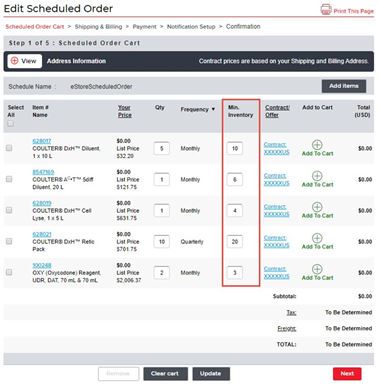We understand how important it is for you to replenish your laboratory supplies, as well as how complex and time-consuming recurrent order management can sometimes seem. That’s why we’ve enhanced your Beckman Coulter Scheduled Ordering experience with a number of features designed to make managing your Scheduled Orders quicker and easier than ever.
Log into your customer account on October 21, 2019, to check out these new and improved features. In the meantime, here’s a sneak preview of what’s to come.
 English
English